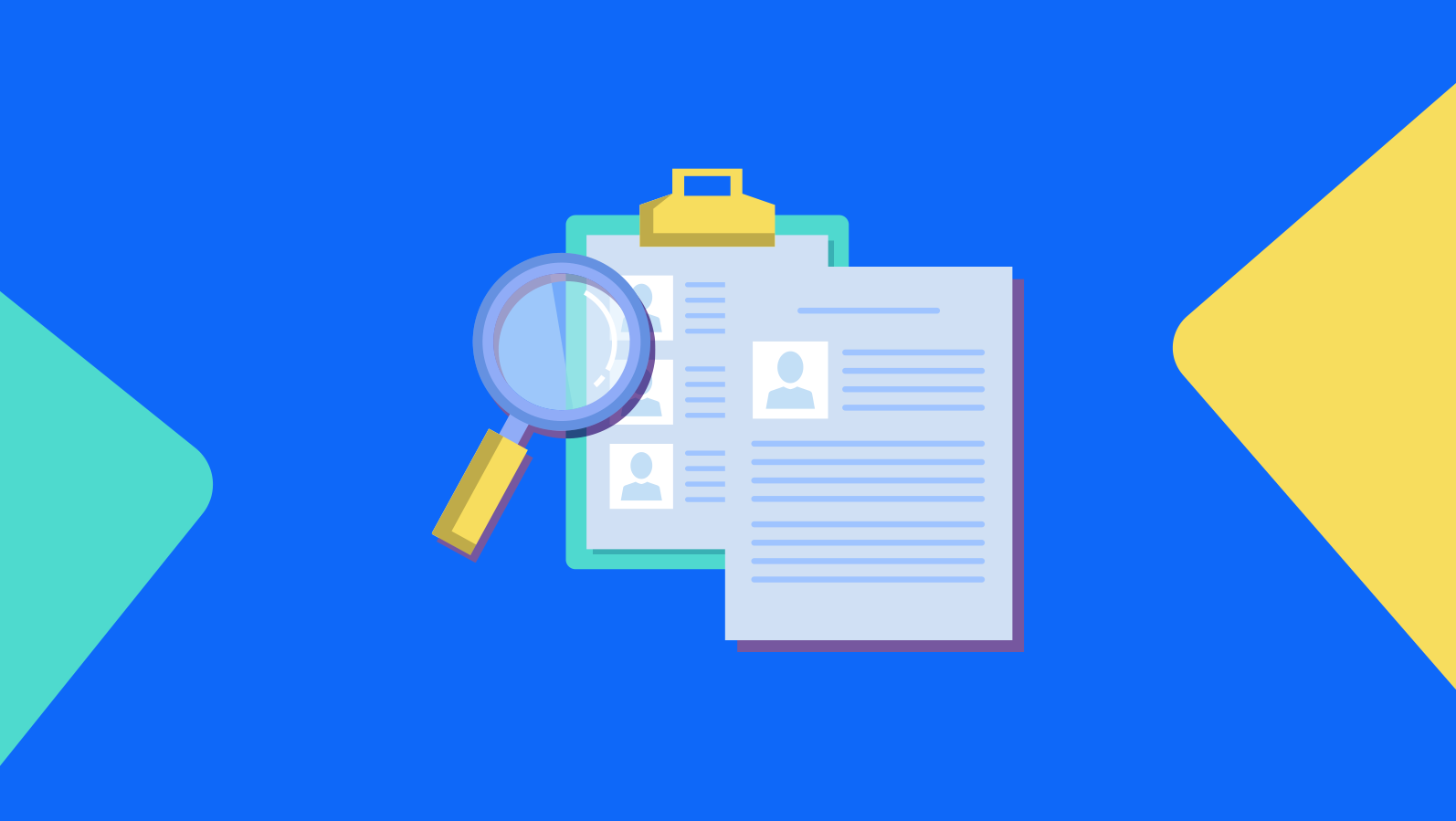Introduction
In the fast-paced world of digital marketing and content creation, finding the right platform to share your ideas can be a game-changer. One platform that has consistently stood out in this regard is SlideShare. Whether you’re a seasoned marketer, a content creator, or a business professional, SlideShare offers a unique opportunity to showcase your knowledge and connect with a broader audience. But what exactly is SlideShare, and how can you leverage it to boost your online presence?
In this blog post, we’ll dive deep into everything you need to know about SlideShare. We’ll explore its origins, its features, and how you can use it to your advantage. We’ll also compare SlideShare with other similar platforms, analyze what makes it unique, and offer tips on creating compelling presentations that can captivate your audience. So, let’s get started on this journey to mastering SlideShare!
What is SlideShare?
SlideShare is a popular online platform that allows users to upload, share, and view presentations, infographics, documents, and other content. Launched in 2006 and acquired by LinkedIn in 2012, SlideShare has grown to become one of the largest content-sharing platforms on the internet, boasting millions of users and a vast library of presentations across various topics.
The platform is primarily known for its focus on business, technology, and educational content, making it a go-to resource for professionals seeking to share their expertise or learn from others. With its easy-to-use interface and wide-reaching audience, SlideShare provides an excellent opportunity for content creators to amplify their message.
Why Use SlideShare?
SlideShare offers several benefits that make it an attractive platform for content creators and marketers:
- Wide Audience Reach: With millions of users worldwide, SlideShare gives you access to a vast and diverse audience. Whether you’re looking to share your insights on industry trends, promote your brand, or educate others, SlideShare can help you reach your target audience effectively.
- SEO Benefits: SlideShare is highly optimized for search engines, meaning that your content can rank well on Google and other search engines. This can drive organic traffic to your presentations and, by extension, to your website or other online platforms.
- Brand Building: By consistently sharing high-quality content on SlideShare, you can establish yourself as an authority in your niche. This can help build trust with your audience and enhance your brand’s reputation.
- Lead Generation: SlideShare offers features such as embedding links and forms in your presentations, which can be used for lead generation. This makes it a powerful tool for capturing leads and nurturing them through your sales funnel.
- Content Repurposing: If you’ve already created blog posts, whitepapers, or reports, SlideShare allows you to repurpose this content into visually appealing presentations. This not only saves time but also helps you reach a different segment of your audience.
How to Get Started with SlideShare
Getting started with SlideShare is relatively straightforward. Here’s a step-by-step guide to help you begin:
- Create an Account: To start using SlideShare, you’ll need to create an account. If you already have a LinkedIn account, you can sign in using your LinkedIn credentials. This integration also allows you to share your SlideShare content directly with your LinkedIn network.
- Upload Content: Once your account is set up, you can start uploading content. SlideShare supports various file formats, including PowerPoint presentations, PDFs, and Word documents. Make sure your content is well-organized and visually appealing to maximize its impact.
- Optimize Your Presentation: Before uploading, ensure that your presentation is optimized for SlideShare. This includes using clear and concise text, high-quality images, and a consistent layout. Additionally, add a descriptive title, tags, and a brief description to help users find your content.
- Share and Promote: After uploading your presentation, share it with your network and promote it on social media platforms. You can also embed your SlideShare content on your website or blog to increase its visibility.
Tips for Creating Compelling SlideShare Presentations
Creating a successful SlideShare presentation requires a blend of creativity, clarity, and strategy. Here are some tips to help you craft presentations that captivate your audience:
- Focus on a Clear Message: Your presentation should have a clear and focused message. Avoid cramming too much information into your slides. Instead, aim for clarity and simplicity to ensure that your audience can easily grasp the main points.
- Use Visuals Wisely: Visual elements such as images, charts, and infographics can significantly enhance your presentation. However, make sure that these visuals are relevant and add value to your content rather than just serving as decoration.
- Engage Your Audience: Use storytelling techniques and a conversational tone to engage your audience. Pose questions, use relatable examples, and include a call-to-action to encourage interaction and keep your audience interested.
- Keep It Concise: SlideShare presentations are typically viewed quickly, so it’s important to keep your slides concise. Aim for no more than 10-20 slides per presentation, with each slide focusing on a single idea or concept.
- Optimize for Mobile: Many users access SlideShare on their mobile devices, so it’s essential to ensure that your presentation is mobile-friendly. Use large fonts, clear images, and avoid clutter to make your content easy to view on smaller screens.
SlideShare vs. Competitors: How Does It Compare?
While SlideShare is a powerful platform, it’s not the only option for sharing presentations and other content online. Let’s compare SlideShare with some of its competitors to see how it stacks up:
- SlideShare vs. Google Slides
- Ease of Use: Google Slides offers a user-friendly interface and real-time collaboration features, making it ideal for team projects. However, SlideShare’s focus on content sharing and audience engagement gives it an edge for marketers and content creators.
- Audience Reach: SlideShare’s integration with LinkedIn provides access to a vast professional network, whereas Google Slides is primarily a tool for creating presentations rather than sharing them with a broad audience.
- SEO Benefits: SlideShare’s SEO optimization makes it easier for your content to be discovered by search engines, while Google Slides does not offer the same level of visibility.
- SlideShare vs. Prezi
- Visual Appeal: Prezi is known for its dynamic and interactive presentations, which can be more engaging than traditional slide decks. However, SlideShare’s straightforward format is more accessible to a wider audience and easier to navigate.
- Content Types: While Prezi is excellent for creating visually stunning presentations, SlideShare supports a wider range of content types, including PDFs and documents, making it more versatile.
- Integration: SlideShare’s integration with LinkedIn and other social media platforms allows for easier sharing and promotion, while Prezi’s sharing options are more limited.
- SlideShare vs. Canva
- Design Capabilities: Canva offers a wide range of design tools and templates, making it a go-to platform for creating visually appealing presentations. However, SlideShare’s focus on content sharing and professional networking gives it an edge for marketers looking to reach a specific audience.
- User Experience: Canva’s intuitive drag-and-drop interface is user-friendly and accessible to non-designers, while SlideShare’s interface is more geared toward content uploading and sharing.
- Audience Engagement: SlideShare’s ability to embed links and forms in presentations allows for better audience engagement and lead generation, which is not as easily achieved with Canva.
New Information Not Found in Competitors’ Content
While the competitors’ content provides valuable insights, there are a few areas where this blog post adds new information:
- SlideShare’s Role in Content Repurposing: One of SlideShare’s underrated benefits is its ability to repurpose existing content. By converting blog posts, reports, or other written materials into presentations, you can reach a different audience segment and maximize the value of your content.
- Advanced Analytics: SlideShare offers analytics tools that allow you to track the performance of your presentations. You can see metrics such as the number of views, downloads, and social shares, which can provide valuable insights into your audience’s preferences and engagement levels.
- SlideShare for Lead Generation: SlideShare’s lead generation tools, such as embedding forms and call-to-actions, provide unique opportunities to capture leads directly from your presentations. This feature is particularly valuable for marketers looking to build their email lists or drive conversions.
- Integration with LinkedIn Learning: SlideShare’s integration with LinkedIn Learning allows users to access a wealth of educational content. This partnership not only enhances the value of SlideShare as a learning platform but also provides opportunities for content creators to share their expertise with a broader audience.
Conclusion
SlideShare is more than just a platform for sharing presentations; it’s a powerful tool for content creators and marketers looking to amplify their message, build their brand, and engage with a wider audience. By understanding how to use SlideShare effectively and leveraging its unique features, you can create compelling content that resonates with your target audience and achieves your marketing goals.
Whether you’re new to SlideShare or looking to enhance your existing strategy, this guide provides you with the knowledge and insights you need to succeed. So, why not give SlideShare a try and see how it can elevate your content marketing efforts?
Call to Action
If you found this guide helpful, don’t forget to share it with your network and leave a comment below with your thoughts or questions about SlideShare. We would love to hear from you! And if you’re ready to start creating your own SlideShare presentations, sign up today and begin sharing your expertise with the world.
Final Thoughts
SlideShare’s power lies in its simplicity and reach. It offers a unique blend of content creation, sharing, and audience engagement, making it an indispensable tool for professionals across various fields. Whether you’re looking to educate, inspire, or market, SlideShare provides the platform to do so effectively.
As with any tool, the key to success on SlideShare is understanding how to use it strategically. By focusing on creating high-quality, visually appealing content that speaks directly to your audience’s needs and interests, you can harness the full potential of SlideShare to drive your goals forward.
Remember, SlideShare is not just about broadcasting your message; it’s about starting a conversation. Engage with your audience, respond to comments, and share content that sparks interest and encourages discussion. Over time, this approach will help you build a loyal following and position yourself as a thought leader in your industry.
Additional Resources
To help you get started, here are a few additional resources:
- SlideShare Blog: Stay updated with the latest trends, tips, and case studies on SlideShare’s official blog.
- LinkedIn Learning: Explore courses on creating effective presentations and using SlideShare to its fullest potential.
- Design Tools: Tools like Canva and Adobe Spark can help you create visually stunning presentations to upload on SlideShare.
Final Tips for Success on SlideShare
- Consistency is Key: Regularly upload new presentations to keep your audience engaged and coming back for more.
- Engage with the Community: Like, share, and comment on other presentations to build relationships within the SlideShare community.
- Stay Updated: SlideShare, like all platforms, evolves. Keep an eye out for new features or updates that can enhance your presentations.
By following these tips and putting the strategies discussed in this guide into practice, you’ll be well on your way to mastering SlideShare and making it an integral part of your content marketing toolkit.
Thank you for reading, and here’s to your SlideShare success!
Call to Action
Now that you’ve learned all about the benefits and strategies of using SlideShare, it’s time to put this knowledge into action. Create your first (or next) presentation today, and share it with the world. Don’t forget to share this blog post with your colleagues and friends who could benefit from mastering SlideShare, too!
If you have any questions or need further assistance, feel free to reach out in the comments below. We’re here to help you every step of the way. Happy sharing!
Read more on WCCO